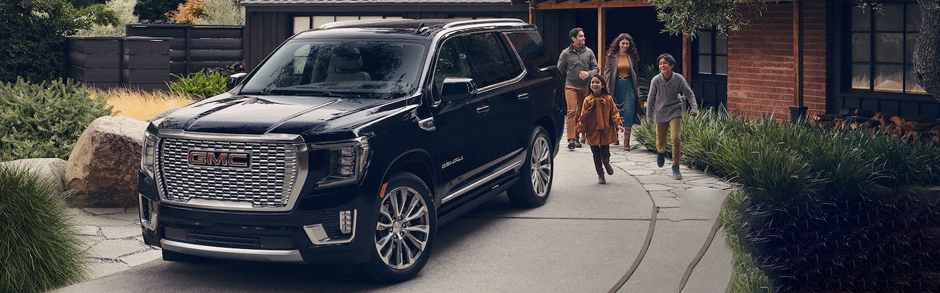
There are a few reasons why the GMC key fob for your GMC vehicle might stop working, but the most common reason by far is a dead battery. Most GMC key fobs for Terrain, Acadia, Sierra, and Yukon models run on 3-volt CR2032 batteries, usually lasting three or four years. Fortunately, they aren't difficult to replace when they do finally die. All you need to replace it is a flathead screwdriver and a replacement battery. CR2032 batteries for GMC key fobs can be purchased from almost any department or hardware store where batteries are sold. You might even be able to find packs of three or four if you need some extras.
Opening your GMC key fob is straightforward for most models. The back panel can be pried open with a flathead screwdriver without any trouble. Look for a small notch or seam along the edge of the fob - for Sierra and Terrain key fobs, this is typically on the side opposite the buttons. For Acadia and Yukon key fobs, you'll often find it near the key ring attachment. You'll need to be careful not to force the panel and break something, but it should pop off with little difficulty. From there, replacing the battery in your GMC key fob is simple. Pay close attention to whether the positive side of the battery is facing up or down before you take out the dead battery. Most of the time, the positive side should be facing toward the back panel. Once the new battery is in place, line up the two parts of the key fob and snap them back together.
In most cases, your GMC key fob should work fine after battery replacement. If it still isn't working properly, you may need to resynchronize it by pressing the lock button while standing near your vehicle. If problems persist, something else may need to be fixed, either with the key fob or your vehicle's electronics. If you suspect this is the case, contact our dealership to make an appointment with us. Our team at Van Buick GMC can look at your vehicle or your GMC key fob to determine the problem and get you back on the road quickly.